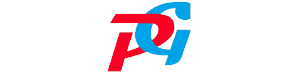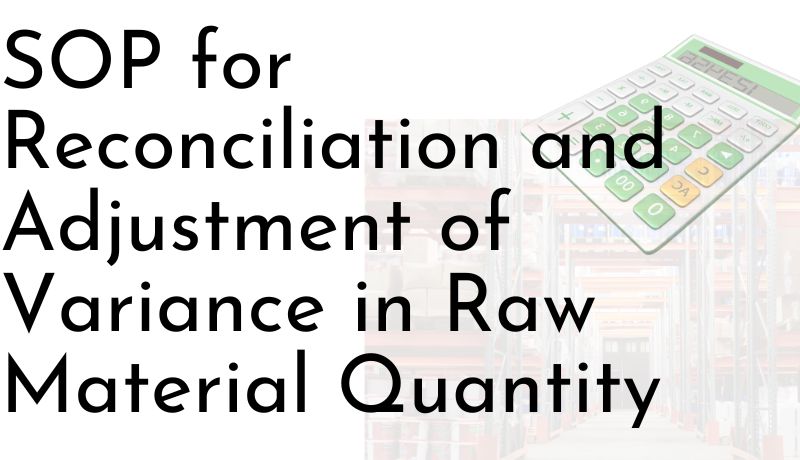SOP for Reconciliation and Adjustment of variance in raw material Quantity
1.0 OBJECTIVE:
To lay down the procedure for reconciliation of raw materials during handling and during monthly physical verification.
2.0 SCOPE:
This Standard Operating Procedure (SOP) covers the procedure for Reconciliation and Adjustment of variance in raw material Quantity
3.0 RESPONSIBILITY:
3.1 Store Personnel to follow the SOP
3.2 Store In-charge to ensure compliance
4.0 PROCEDURE:
4.1 Reconcile the raw material during the final issue of last quantity of running Analytical Report No. and during the monthly physical verification.
Acceptable Limit of variance: 1% for active ingredient 2% for excipients.
4.2 If any excess is found during the final issue of running A R No.,
4.2.1 Record the actual /excess found quantity in “issued qty.” column of SCM system.
4.2.2 After recording the actual qty. “short /excess” button displays on screen, press tab key then another window will show “is shortage /Excess” press the yes or no as applicable.
4.2.3 Mention the justification in “particular / remark” column and close the window and press the short/excess button again.
4.2.4 System will re allocate the material based on FIFO method.
4.2.5 Dispense the re allocated material based on FIFO.
4.2.6 Example: If during the dispensing any one of the A.R. NO physical quantity shows 250.00gm whereas in computer system allocated quantity-showing 100.00gm, the system automatically passes 150.00gm’s excess entry, by doing the activity mentioned from point no. 4.2.1 to 4.2.3 (figures mentioned only for reference)
4.3 If any shortage is found during the final issue of running A R No.,
4.3.1 Record the actual /shortage found quantity in “issued qty.” column of SCM system.
4.3.2 After recording the actual qty. “short /excess” button displays on screen, press tab key then another window will show “is shortage /Excess” press the yes or no as applicable.
4.3.3 Mention the justification in “particular / remark” column and close the window and press the short/excess button again.
4.3.4 System will re allocate the material based on FIFO method.
4.3.5 Dispense the re allocated material based on FIFO.
4.3.6 Example: If during the dispensing any one of the A.R. NO physical quantity shows 100.00gm whereas in computer system allocated quantity-showing 250.00gm, the system automatically passes 150.00gm’s shortage entry, by doing the activity mentioned from point no. 4.3.1 to 4.3.4 (figures mentioned only for reference)
4.4 Generate summary of shortage / excess at the end of month for that month, take approval from Department head and Plant head or their designee and file it for records.
4.5 If any excess/shortage is found during the monthly physical verification.
4.5.1 First week of every month the physical verification of all raw material are to be Done on the basis of monthly stock statement generated through SCM.
4.5.2 The loose container of materials are to be physically weighed in dispensing room and intact containers weight shall be calculated on the basis of the weighing done during the receipt.
4.5.3 Acceptance criteria of difference during the physical verification is 1% for Active ingredients and 2% for excepient. Formula to find % of variance: (shortage /Excess X 100)/Qty. received = _____ %
4.5.4 Difference is more than specified limit shall be treated as significant difference, and handle the same as incident.
5.00 ANNEXURE:
Nil